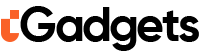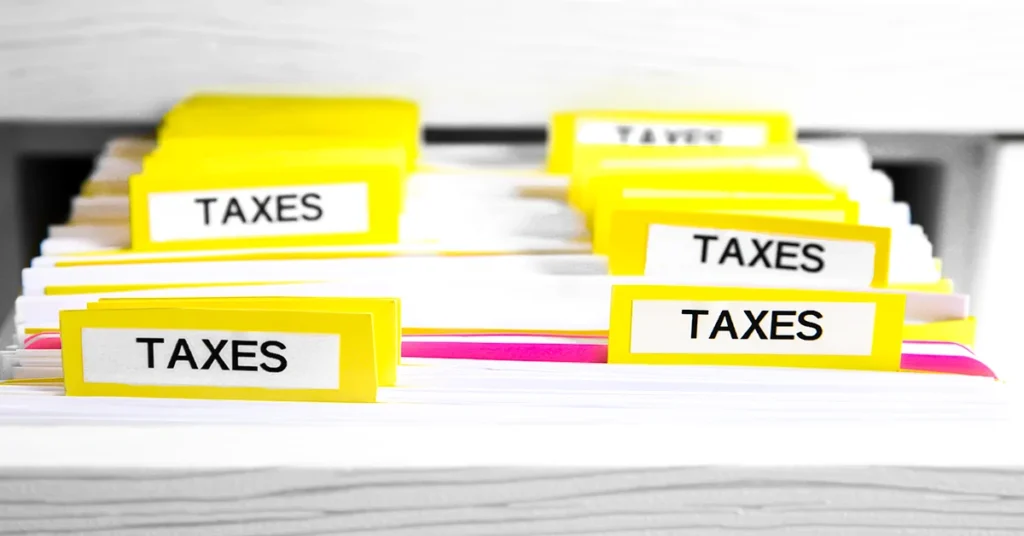Tax season can be stressful, but with the right tools and preparation, filing your taxes online can be straightforward and hassle-free. Whether you’re a first-time filer or a seasoned pro, knowing the best practices for online tax filing can help you maximize deductions, minimize errors, and get your refund faster. In this guide, we’ll walk through the essential steps to filing your taxes online with confidence.
Step 1: Gather Your Tax Documents
Before you sit down to file your taxes online, make sure you have all the necessary documents. Here are some common forms and information you’ll need:
- Personal Information: Social Security numbers for yourself, your spouse, and dependents.
- Income Documents: W-2 forms (for employees), 1099 forms (for freelancers, side hustlers, and contractors), and any income from investments or rental properties.
- Deductions and Credits: Receipts or records for deductible expenses like student loan interest, mortgage interest, medical expenses, charitable donations, and education expenses.
- Other Financial Documents: Last year’s tax return, retirement contributions, health savings account (HSA) contributions, and any documents related to state or local taxes.
Having everything organized ahead of time will make the process much smoother and reduce the risk of errors.
Step 2: Choose the Right Online Tax Filing Service
There are plenty of online tax preparation services to choose from, including:
- TurboTax – User-friendly and great for beginners, but can be costly depending on your needs.
- H&R Block – Offers both free and paid options, plus in-person support if needed.
- TaxAct – Affordable and includes helpful guidance for filers.
- Free File through the IRS – If you meet income requirements, you may qualify for free filing directly through IRS-partnered services.
- Cash App Taxes – 100% free for both federal and state tax filings.
Choose the software that best fits your budget and tax situation. Many platforms offer free versions for simple tax returns, but if you have more complex finances (such as self-employment income or multiple deductions), you may need a paid version.
Step 3: Create an Account and Input Your Information
Once you’ve chosen a tax filing service, create an account and follow the step-by-step process. Most platforms will ask for:
- Your filing status (single, married filing jointly, head of household, etc.)
- Income information from your W-2s, 1099s, and other earnings
- Deductions and credits to lower your taxable income
- Any additional tax obligations, such as self-employment tax
Many services allow you to import your W-2 directly from your employer, reducing the chance of data entry mistakes.
Step 4: Maximize Deductions and Credits
To lower your taxable income and increase your refund, make sure to claim all eligible deductions and credits, such as:
- Earned Income Tax Credit (EITC): Helps low-to-moderate income earners.
- Child Tax Credit: If you have dependents, this credit can significantly reduce your tax burden.
- Student Loan Interest Deduction: You may be able to deduct up to $2,500 of paid student loan interest.
- Self-Employment Deductions: If you’re a freelancer or business owner, you can deduct expenses like home office costs, business supplies, and travel expenses.
Online tax software will typically prompt you with questions to ensure you claim all available credits and deductions.
Step 5: Review Your Tax Return for Errors
Before submitting your return, take a moment to review it carefully. Common mistakes include:
- Incorrect Social Security numbers
- Mismatched income from W-2s or 1099s
- Incorrect banking information (which could delay your refund)
- Failing to report side hustle or freelance income
Most tax software includes an error-checking feature, so use it to catch any potential mistakes before filing.
Step 6: Submit Your Tax Return and Choose Your Refund Method
Once you’re satisfied with your tax return, it’s time to file! You have two options:
- E-file (Recommended): Submitting electronically ensures faster processing and quicker refunds.
- Mail-in Return: If you prefer to file a paper return, you can print and mail it, but this takes significantly longer.
When choosing how to receive your refund, direct deposit is the fastest and safest option. You can also opt to receive a check in the mail, but this will take longer.
Step 7: Keep a Copy of Your Tax Return
After filing, save a digital or printed copy of your tax return for your records. The IRS recommends keeping tax documents for at least three years in case of audits or amendments.
Bonus Tips for a Smooth Tax Filing Experience
- File Early: The sooner you file, the sooner you get your refund (and avoid the last-minute rush!).
- Watch Out for Scams: The IRS will never call, email, or text you asking for sensitive information.
- Check for State Tax Requirements: Many states require separate tax filings, so don’t forget to file your state return.
- Use IRS Free File if You Qualify: If your income is below $73,000, you may be eligible for free federal tax filing.
Final Thoughts
Filing your taxes online doesn’t have to be overwhelming. With a little preparation and the right tax software, you can easily navigate the process and get your taxes done efficiently. Whether you’re expecting a refund or need to make a payment, staying organized and filing on time is the best way to keep your finances in check during tax season.
Do you have any tax filing tips or favorite online services? Share your experience in the comments!